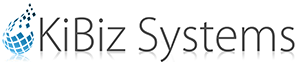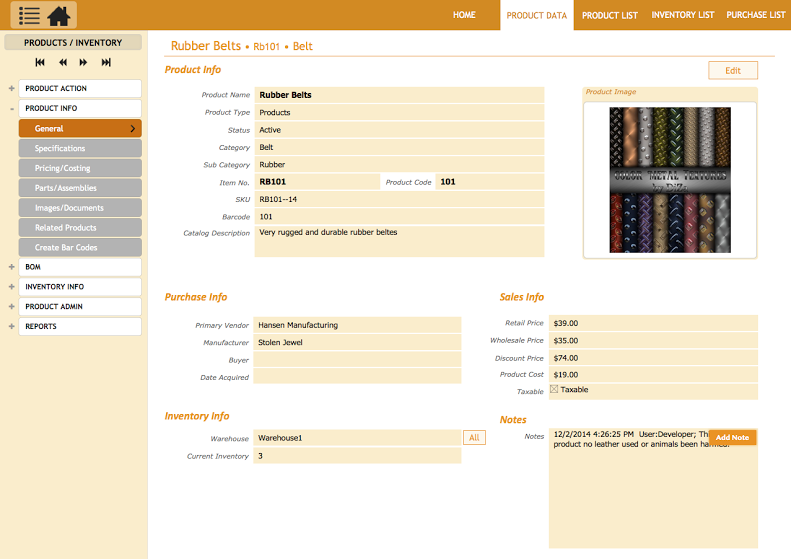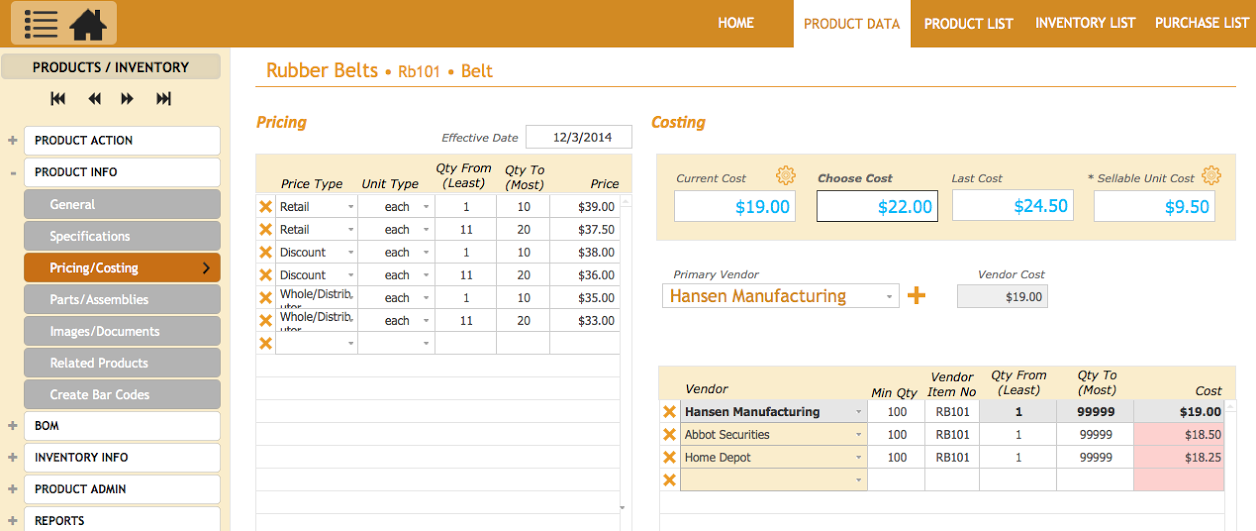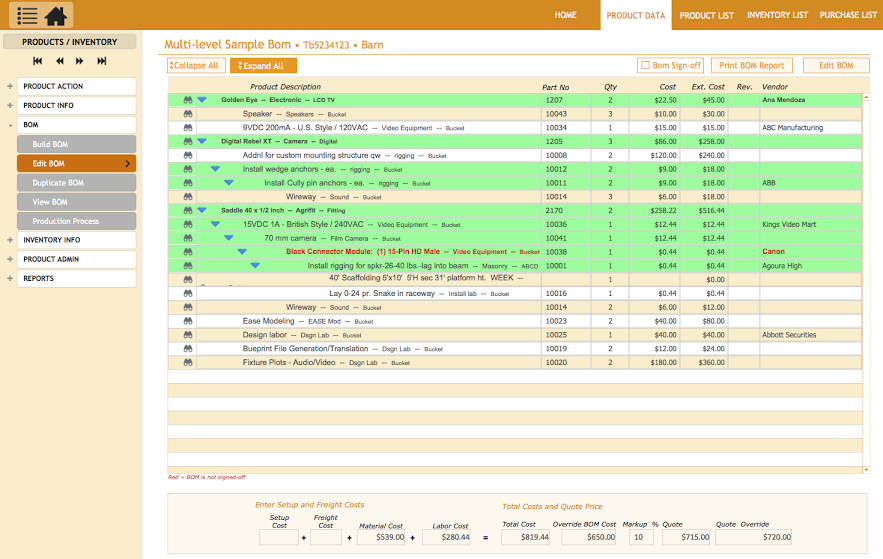Manage Products and Inventory
The KiBiz System is configurable so it can be used for many business types to enter product and service information. There is a place to classify each item by product type, category, and subcategory so that they can be quickly found to create an order. You can set-up custom pricing structures that allow you to define the unit type, and quantity breaks, so the pricing will automatically come into an order appropriately. You can set up mulitple vendors to buy this item from, and define product sets or bundles that you sell. The powerful inventory control system updates master and component inventory automatically with each transaction in sales, purchases, and returns.
Benefits & Features for Manage Products
Expandable and Customizable
Increase Product Profitability
Real Time Inventory Control System Tracking
Build Multi-level Bill of Materials
Increase Product Profitability
Unlimited price levels and flexible quantity breaks
Set up Costing preferences to better compute inventory value
Set up primary vendor to purchase from to expediate sales
Track your vendors’ price info to know profit margins in sales
Know all of your costs, including shipping, so you can maximize profits and eliminate guesswork.
Setup related products for upselling
Real Time Inventory Tracking
Inventory auto updated with every transaction
Track Inventory by Multiple Warehouse/Store Locations
Track Inventory by Serial No. or Lot No.
View products sold, purchase, rental and return history.
Transfer Inventory between Warehouses/Stores
Ability to enter physical inventory count and have it
auto create inventory adjustments
Maintains Inventory Log to know Inventory value at any time
“On many occasions, I simply described a feature that I would like to have, and it was ready for me to test the following day. I have never received this level of service or support from any other company in 15 years as an IT director.”
TREY MILLER – Office Manager/IT Director, EMA Atlanta, GA