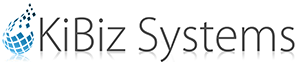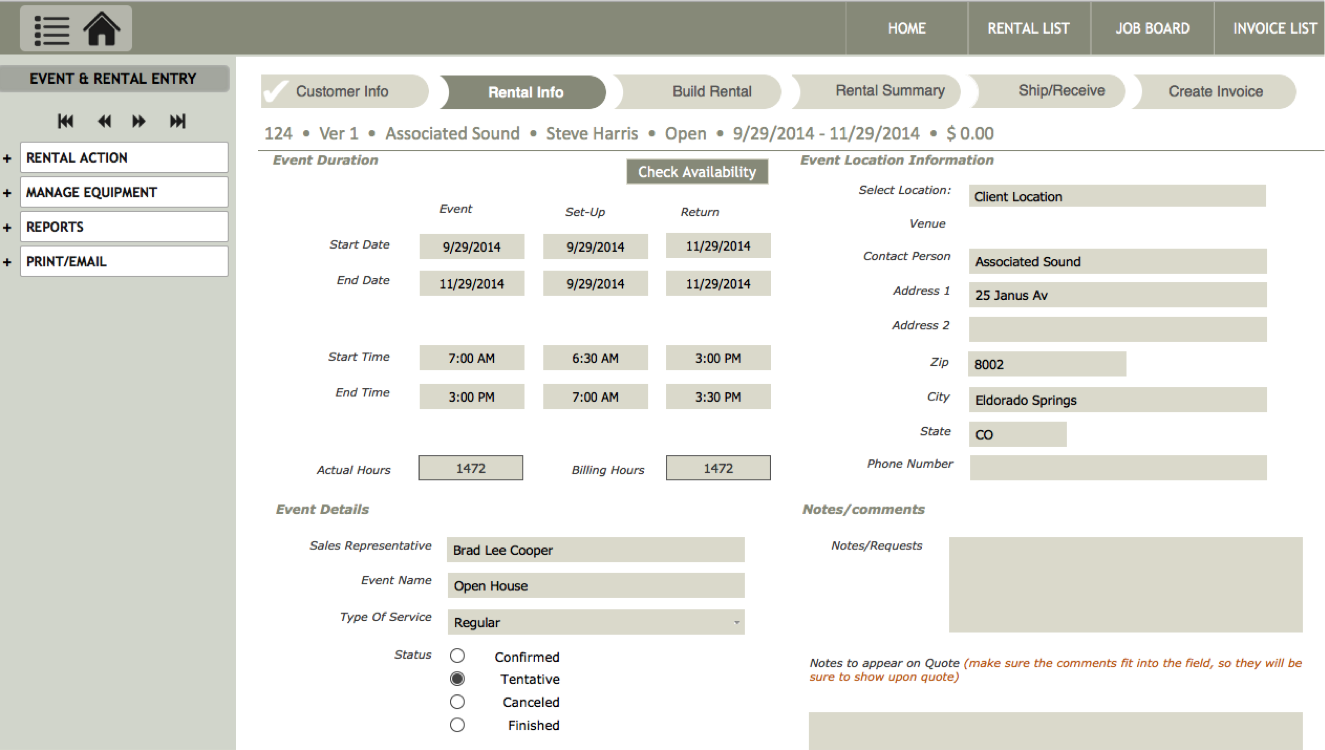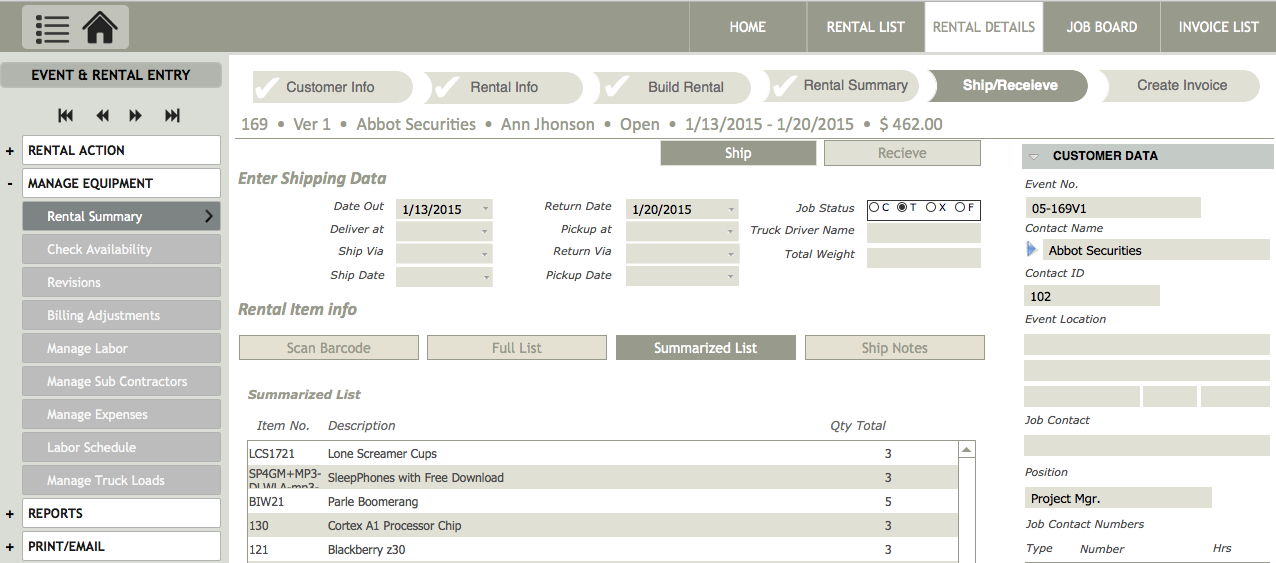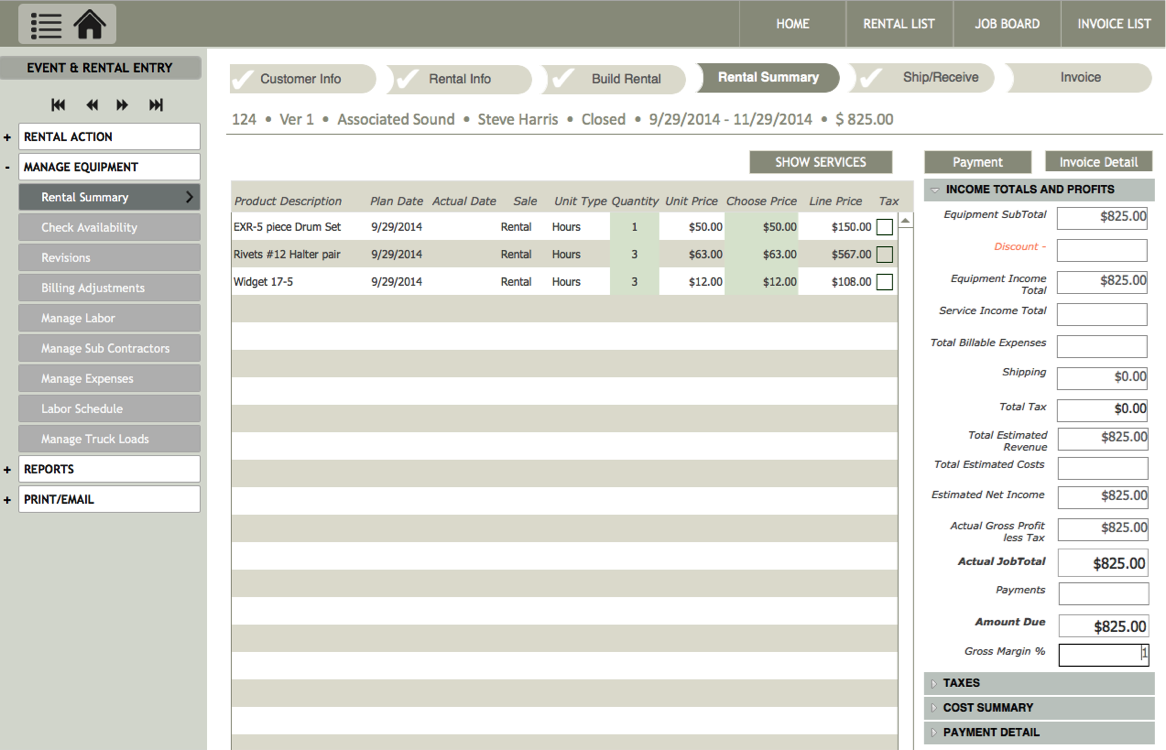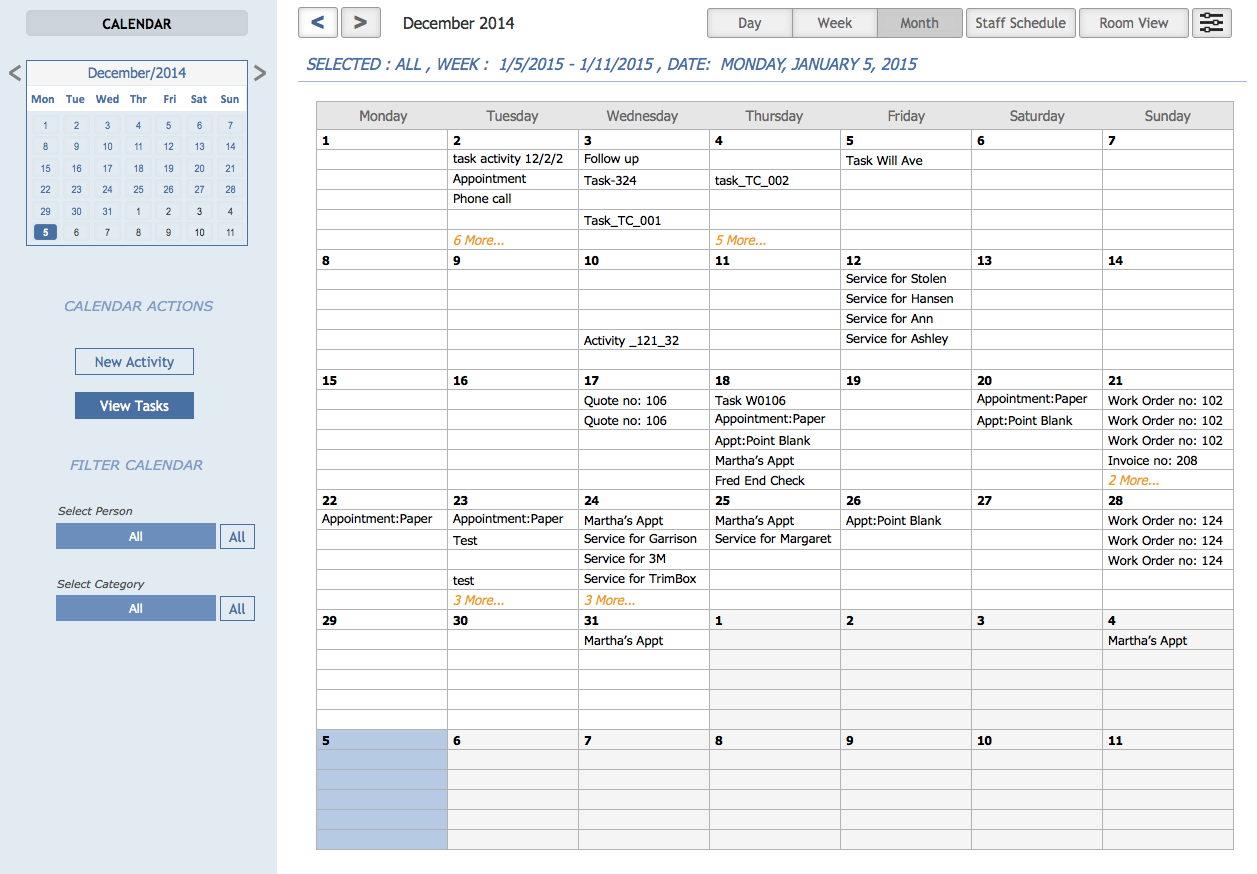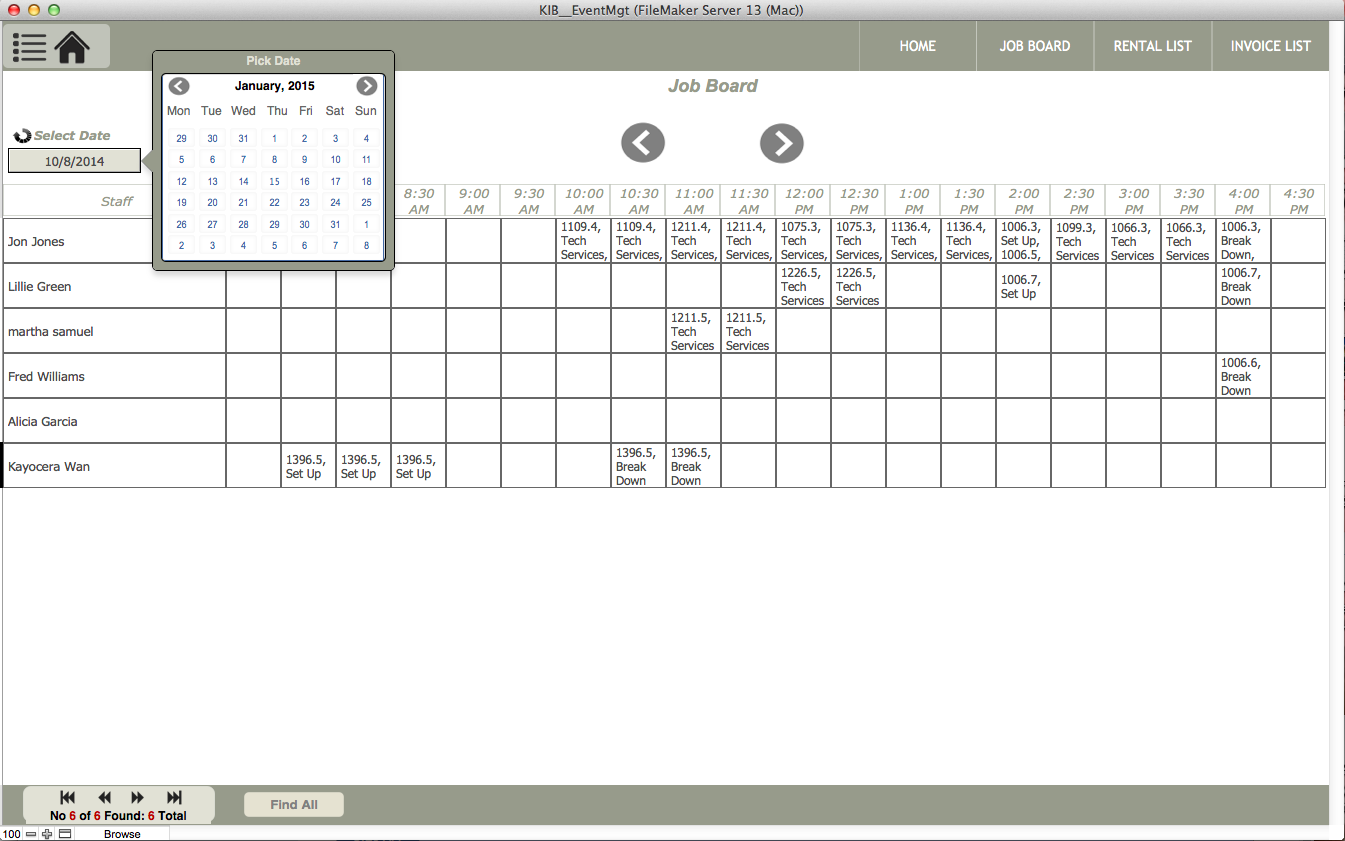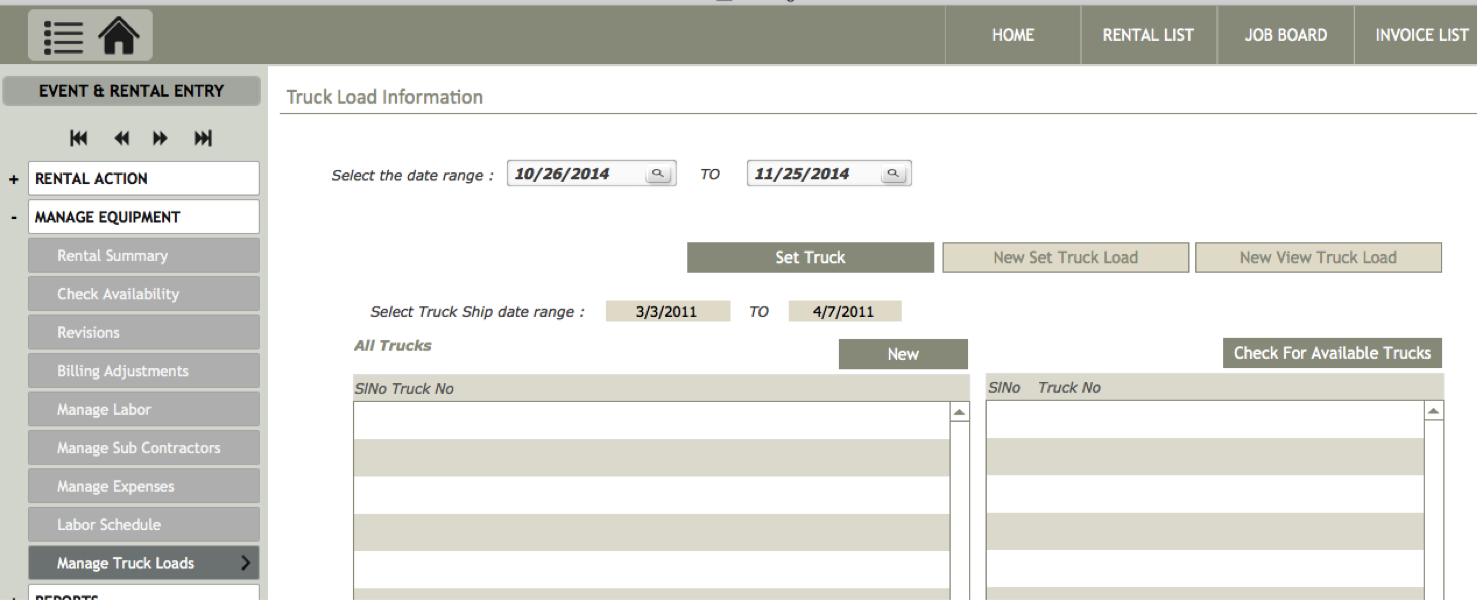KiRentals for Equipment Rental Management
Manage Equipment Rentals More Effectively with KiRentals
Equipment Rental Management Software for Mac and Windows
Benefits Of KiRentals
Check Availability of Equipment by Date Range
Build Job Quotes and Contracts Fast
Check Equipment Out and In Easily
Know your Financial Job Status
Assign Staff Resources to Job Quickly
View Jobs on Rental Calendar
Manage Tasks with Job Board
Manage Loading of Trucks More Efficiently
Build Job Quotes and Contracts Fast
Utilize full featured contact management capabilities
Use pick lists to quickly add rental items
Quickly find available rental items by date range and product category to add them to jobs.
Drill down to find out availability of component inventory and see all other jobs this items has been rented on.
Add components of packages with master item
Quickly spot any equipment that has been overbooked.
Tweak your quotes and easily create quote revisions for customers
Adjust billing days and rates to fit each situation
Assign Staff Resources to Job Quickly
See availability of staff by date range, to effectively manage their time.
Use the Schedule list view to get quick overview of
resource allocation by date range.
Schedule subcontractors on jobs
Print out or email Staff Schedules
View Jobs on Rental Calendar
See at a glance monthly events and rentals on Calendar view.
View event status and location
Drill down to view full event or rental details
Manage Tasks with Job Board
See at a glance daily and weekly jobs, and who is responsible
Easily add tasks, and assign staff to jobs
Manage Loading of Trucks More Efficiently
View all master products and their components to quickly load trucks.
Combine similar items for faster loading.
Use jobs pick list to quickly assign jobs to trucks
Control the order that equipment is loaded to coordinate deliveries
Print out delivery notices to show which equipment is being delivered to each customer
“Since installing KiBiz, mistakes have been cut to just about zero. The expense of fixing mistakes and rushing missing items to job sites is way down, which helps our profit margins increase.”
MICHAEL KREVITT– Partner, Show Group Production Services, Inc., Los Angeles, CA